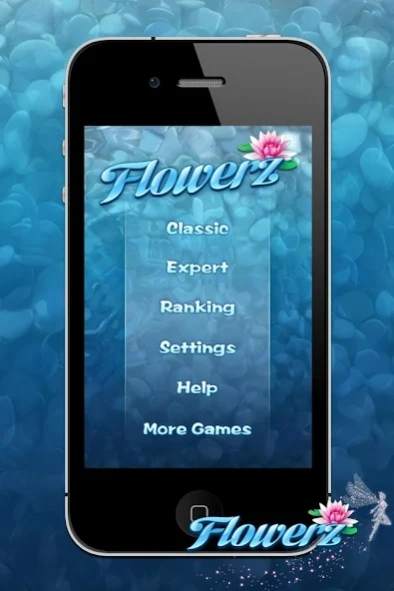Flowerz 1.2
Continue to app
Free Version
Publisher Description
Flowerz - Flowerz is beautiful match-3 game!
❀❀❀❀❀❀❀❀❀❀❀❀❀❀❀❀❀❀❀❀❀❀❀
It presents a chance to bring some beauty into your life by planting waterlilies grow in your little pond. Plant beautiful waterlilies, set up matches and cascades, and keep planning ahead to make your pond flourish round after round.
How to Play:
❀ Click on an empty space to plant the next waterlily in your queue. Build a row or column of at least three identical waterlilies, and they will be removed from the pond.
❀ Some waterlilies need to be matched twice. Match the outer color first to make it disappear, then match the remaining color to remove the waterlilies.
❀ Use a dragonfly to change a waterlily’s color to the same as the dragonfly.
❀ Use a trowel to move a waterlily from one space to another.
❀ The game ends once you run out of empty space!
Features:
❀ Good planning is needed.
❀ Touch reactive and dynamic water simulation.
❀ Beautiful waterlilies with six nice colors.
❀ Beautiful hand drawn sceneries.
❀ Immersive nature music.
❀ Detailed instructions and game tips.
About Flowerz
Flowerz is a free app for Android published in the Arcade list of apps, part of Games & Entertainment.
The company that develops Flowerz is Yeehaw Studio. The latest version released by its developer is 1.2.
To install Flowerz on your Android device, just click the green Continue To App button above to start the installation process. The app is listed on our website since 2017-01-04 and was downloaded 3 times. We have already checked if the download link is safe, however for your own protection we recommend that you scan the downloaded app with your antivirus. Your antivirus may detect the Flowerz as malware as malware if the download link to com.HongSheng.Flower is broken.
How to install Flowerz on your Android device:
- Click on the Continue To App button on our website. This will redirect you to Google Play.
- Once the Flowerz is shown in the Google Play listing of your Android device, you can start its download and installation. Tap on the Install button located below the search bar and to the right of the app icon.
- A pop-up window with the permissions required by Flowerz will be shown. Click on Accept to continue the process.
- Flowerz will be downloaded onto your device, displaying a progress. Once the download completes, the installation will start and you'll get a notification after the installation is finished.